A common problem with A4 target printing is misconfiguration of the printer resulting in incorrect sizes on the paper.
By default, most printers will apply a size factor to PDFs to match the properties of your printer.
Please use a PDF reader like Acrobat PDF reader.
In the option box to print, make sure you have selected “Actual size”. Example :
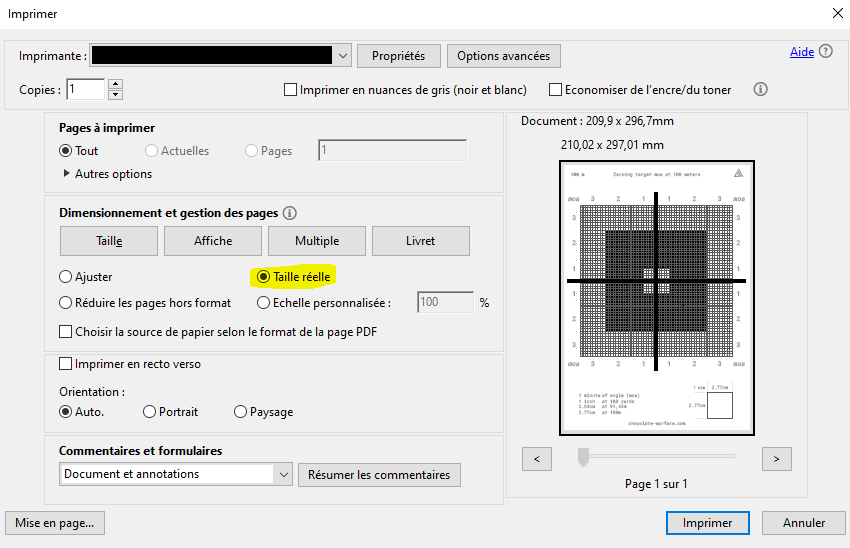
Next, we recommend checking the printed target with a ruler.
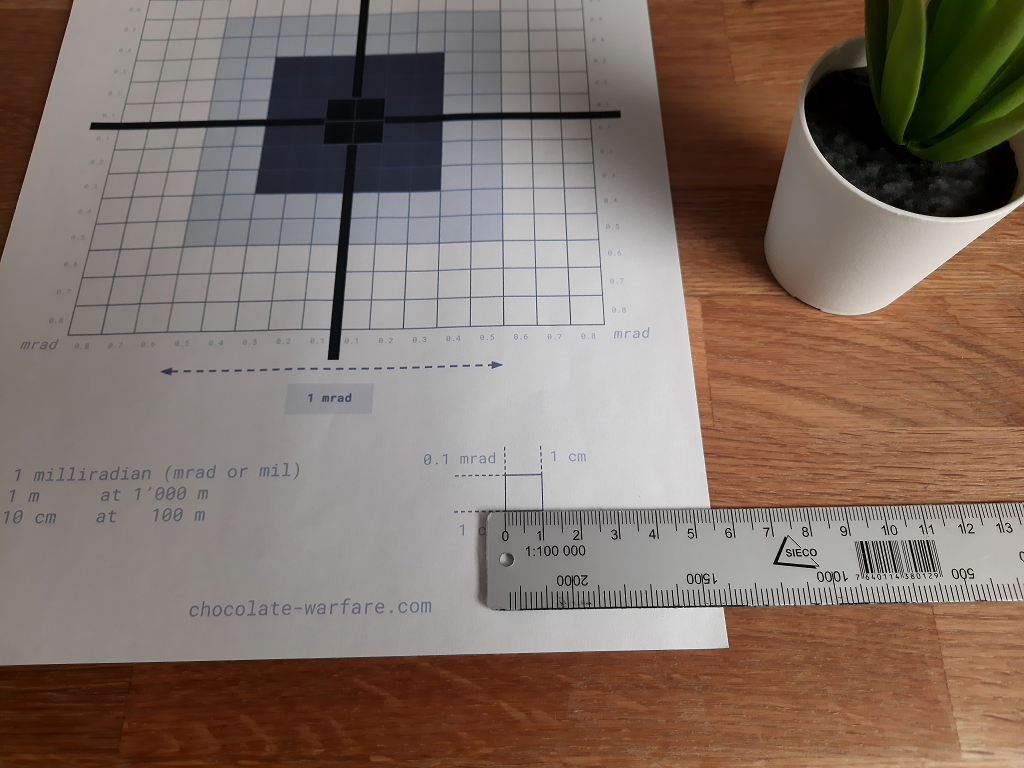
Feel free to contact us if you have any questions!